You can log into your Facebook account from different computers and phones at the same time.
Everywhere you’re logged in is an active session.
To see and manage a list of your active sessions go to Settings in Security Section and tap Where You're Logged In .
Logins from mobile phones sometimes show a location that's unfamiliar because mobile phones can connect through cell towers outside your area.
To end an active session tap " End Activity"
If you see a session,that you are not quite sure that you made it,change the password soon.
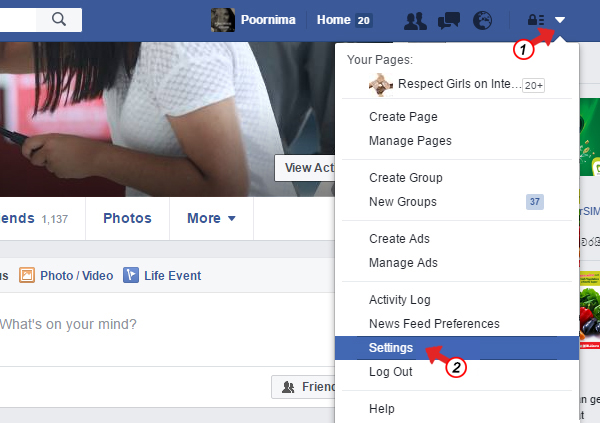
If you use Facebook on a computer or device that you share with other people, make sure you log out when you're finished.




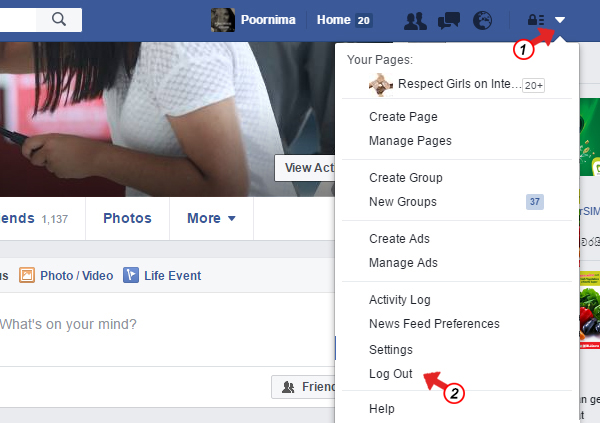
Keep it up man your article is very valuable for me.
ReplyDeleteHow to logout of Facebook